Velocity modeling software
Velocity modeling software
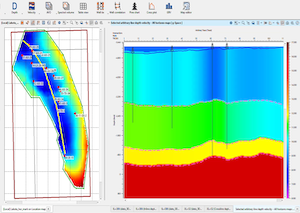
Velocity Modeling
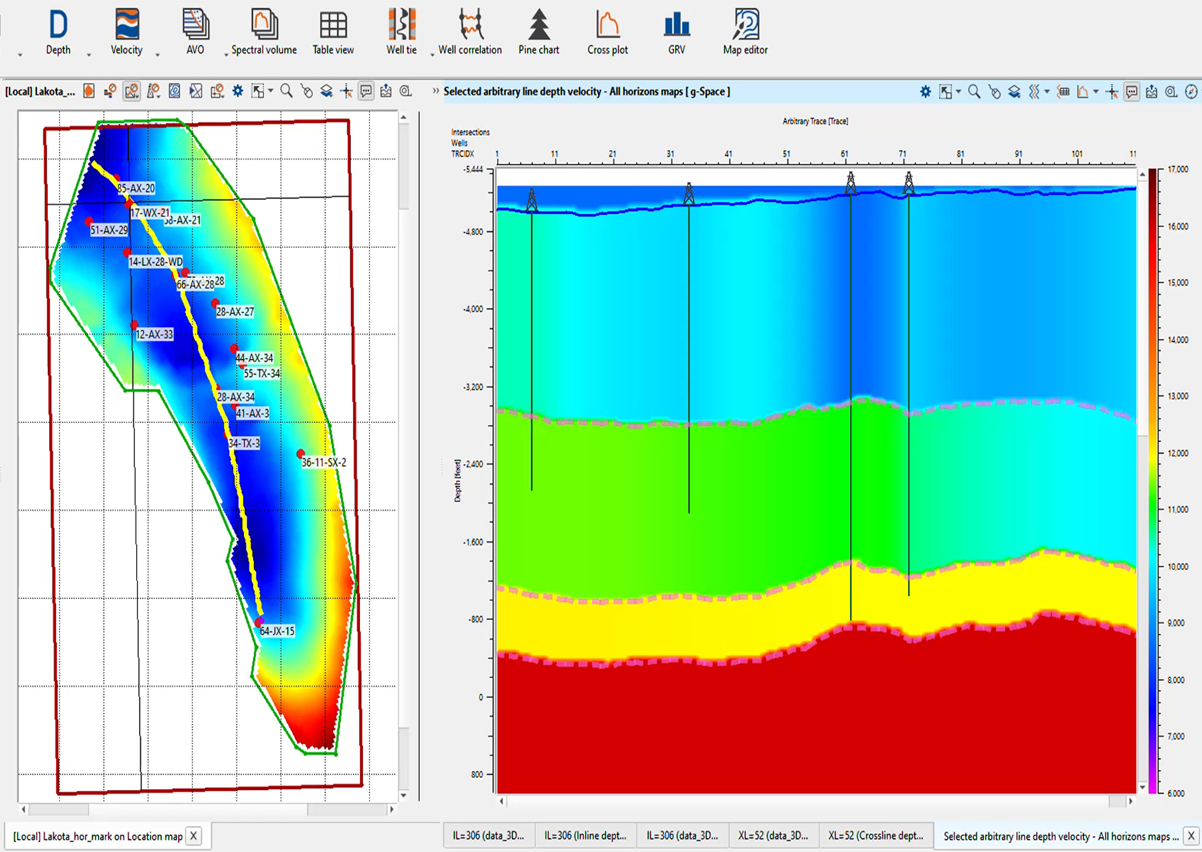
Velocity Modeling
- Layered constant velocity model
- Velocity modeling using checkshots/horizons/markers
- Velocity modeling using RMS velocity
- Depth conversion
- Velocity model QC – pine chart
- Integration of checkshots, markers and horizons for calibration
- Adding surface as a trend
- 2D and 3D velocity model visualization
- Incorporation of fault data